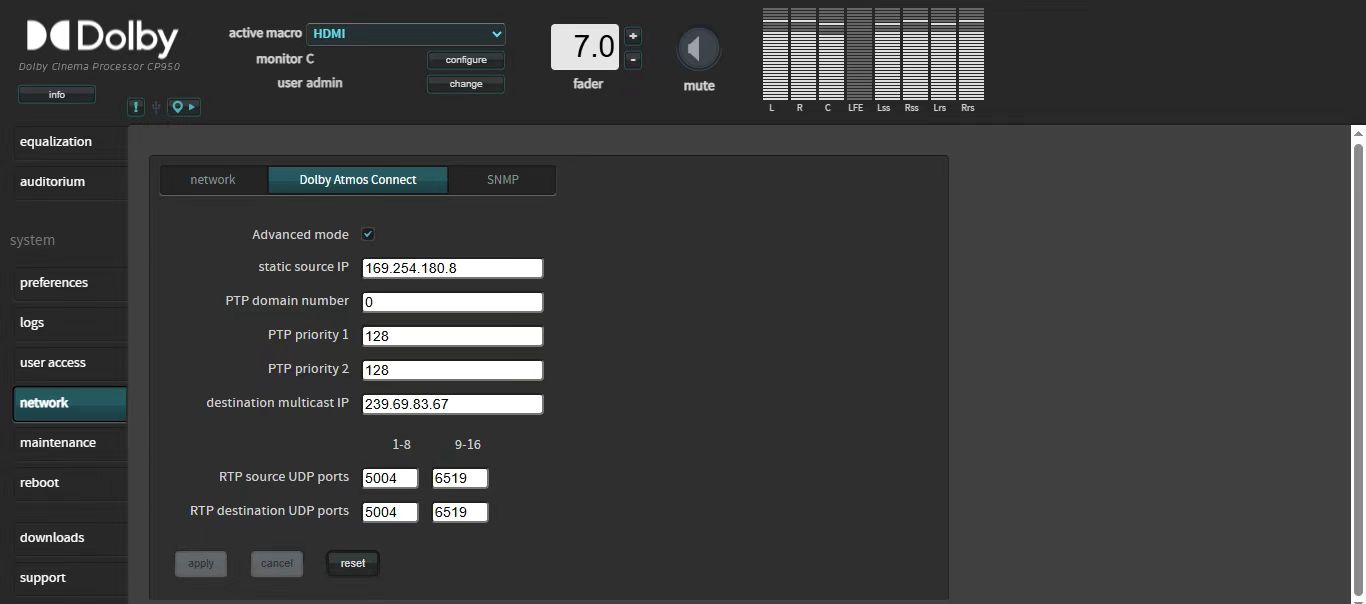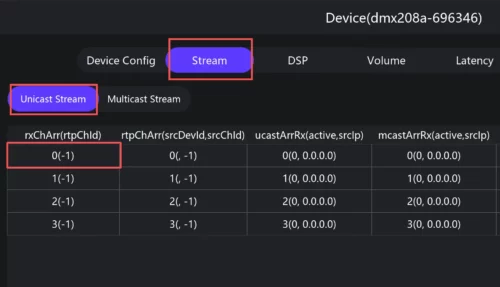Required CP950 Settings (via CP950 Web Interface):

- Enable Advanced Mode: This unlocks necessary configuration options.
- Set a Static IP Address: Assign a fixed, unused local IP address to the CP950. In this case: 169.254.180.8
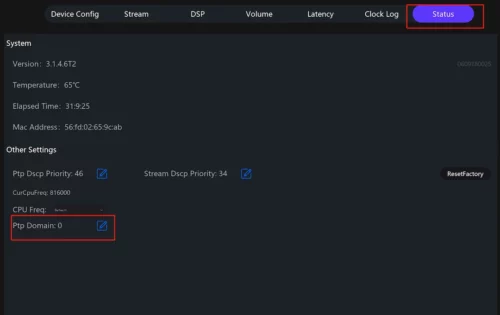
- PTP Domain can be configured as 0 or set to match the DMX208A device.
- To adjust this setting: Navigate to Status → Other Settings → PTP Domain, then: Set PTP Domain to 0 or Enter the same domain value as the DMX208A unit.
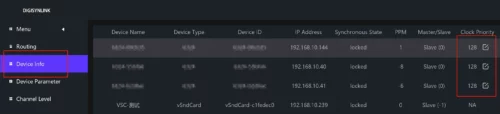
- Maintain the CP950 PTP Priority Setting at 128 and configure the DMX208 in DIGISYN LINK3 GUI to any value greater than 128, for example, 255. Then CP950 can only be the master clock device in the network.
- Navigation Path: Device Info → Clock Priority (Higher value indicates lower priority to become the master clock in the network)
Use AES67LINK GUI (version 3.2.1.1or higher) to double-click and access the DMX208A device.
Click on Stream → Unicast Stream, then double-click the first column rxCharr (rtpChid) to bring up the routing interface.
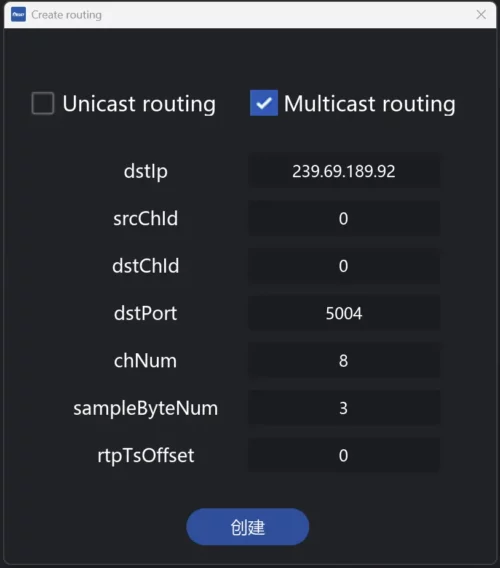
Next, click on Multicast routing. Follow the pre-configured Dolby stream settings and enter in sequence:
- dstIp (multicast address),
- srcChId (multicast channel number where 0 represents channel 1, value range 0-7),
- dstChId (receiving device’s network input channel),
- dstPort (multicast port number),
- chNum (number of multicast channels, 1-8 channels),
- sampleByteNum (default value 3),
- rtpTsOffest (default value 0).
Click Create to interface with the multicast stream from Dolby CP950.
Option 1: RAV2SAP
Using the Rav2Sap software to generate a Session Announcement Protocol (SAP) advertisement packet by clicking the [SDP] button.
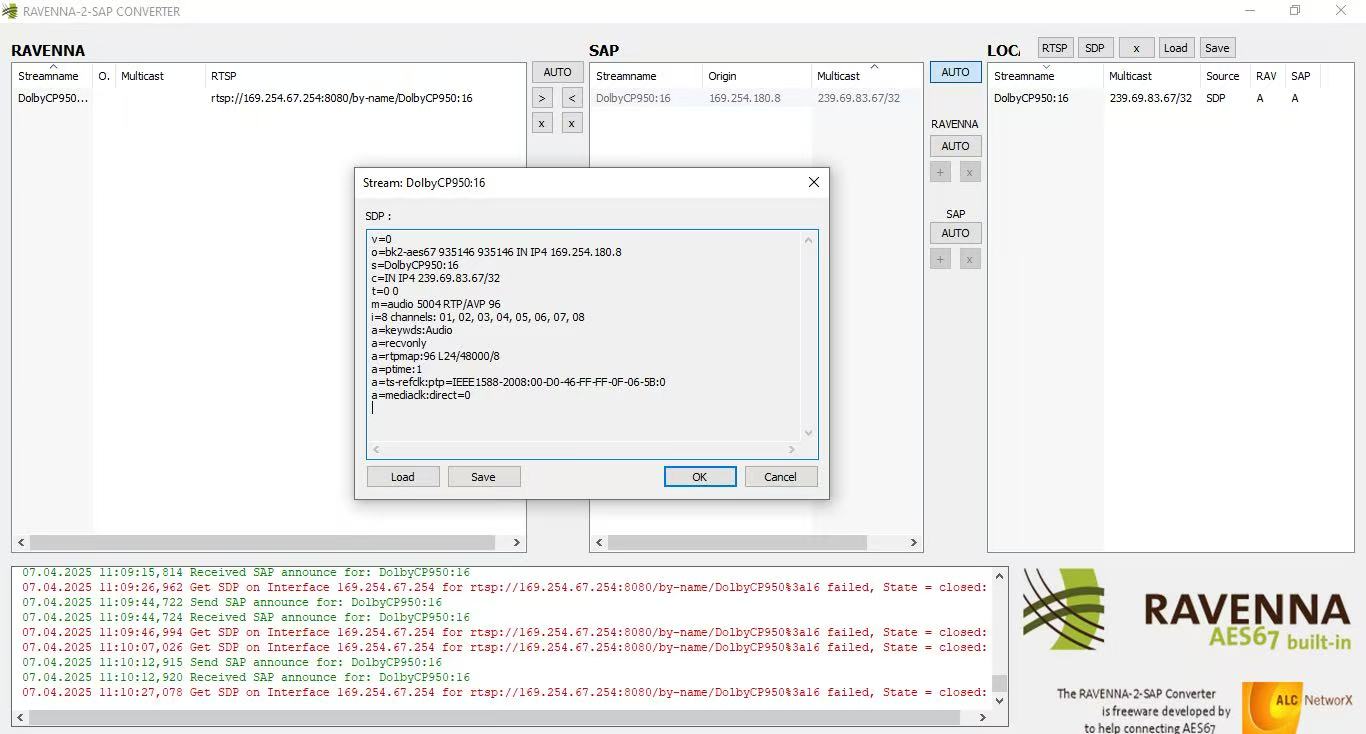
In this case SDP info:
v=0
o=bk2-aes67 935146 935146 IN IP4 169.254.180.8
s=DolbyCP950:16
c=IN IP4 239.69.83.67/32
t=0 0
m=audio 5004 RTP/AVP 96
i=8 channels: 01, 02, 03, 04, 05, 06, 07, 08
a=keywds:Audio
a=recvonly
a=rtpmap:96 L24/48000/8
a=pmute:1
a=ts-refclk:ptp=IEEE 1588-2008:00-D0-46-FF-FF-0F-06-5B:0
a=mediack:direct=0
Requires manual configuration of:
- IP Source Address
- Name of Multicast
- Multicast IP Address
- Port Number
- PTP Grandmaster ID
Note: 8 audio channels share one multicast stream.
Get PTP Grandmaster ID by Wireshark
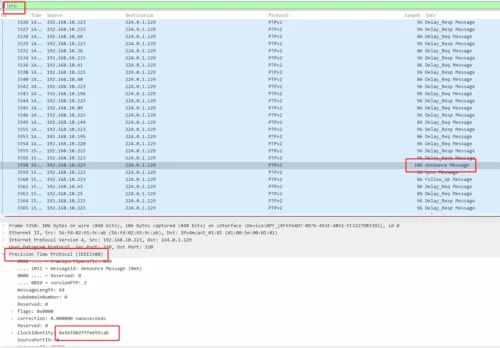
The primary challenge is obtaining the PTP Grandmaster ID of the CP950. Follow these steps:
- Launch Wireshark and capture network traffic.
- Filter for PTP packets (specifically Announce messages).
- Locate the ClockIdentity value in the Announce packet payload, as illustrated above. In this case id is:56-fd-02-ff-fe-65-9c-ab:0
This value is the current Grandmaster ID of your CP950 device.
Get PTP Grandmaster ID by JSON API
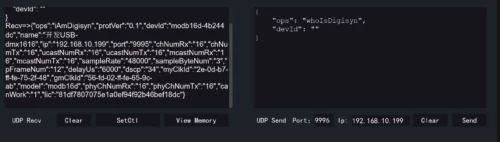
To discover device information, send a whoIsDigisyn API command to DMX208A via UDP tool.
This will return a JSON response containing the device configuration details as shown below.
“ptpTiming”:
“localClockId”: “2e-0d-b7-ff-fe-75-2f-48”,
“grandmasterClockId”: “56-fd-02-ff-fe-65-9c-ab”
DIGISYN LINK3 Routing
After performing these operations above, you can observe the Session Announcement Protocol (SAP) information in DIGISYN LINK3, confirming the successful creation of the multicast session.
Once the necessary routing configurations were applied, the DMX208A correctly played the multicast stream from the Dolby CP950.
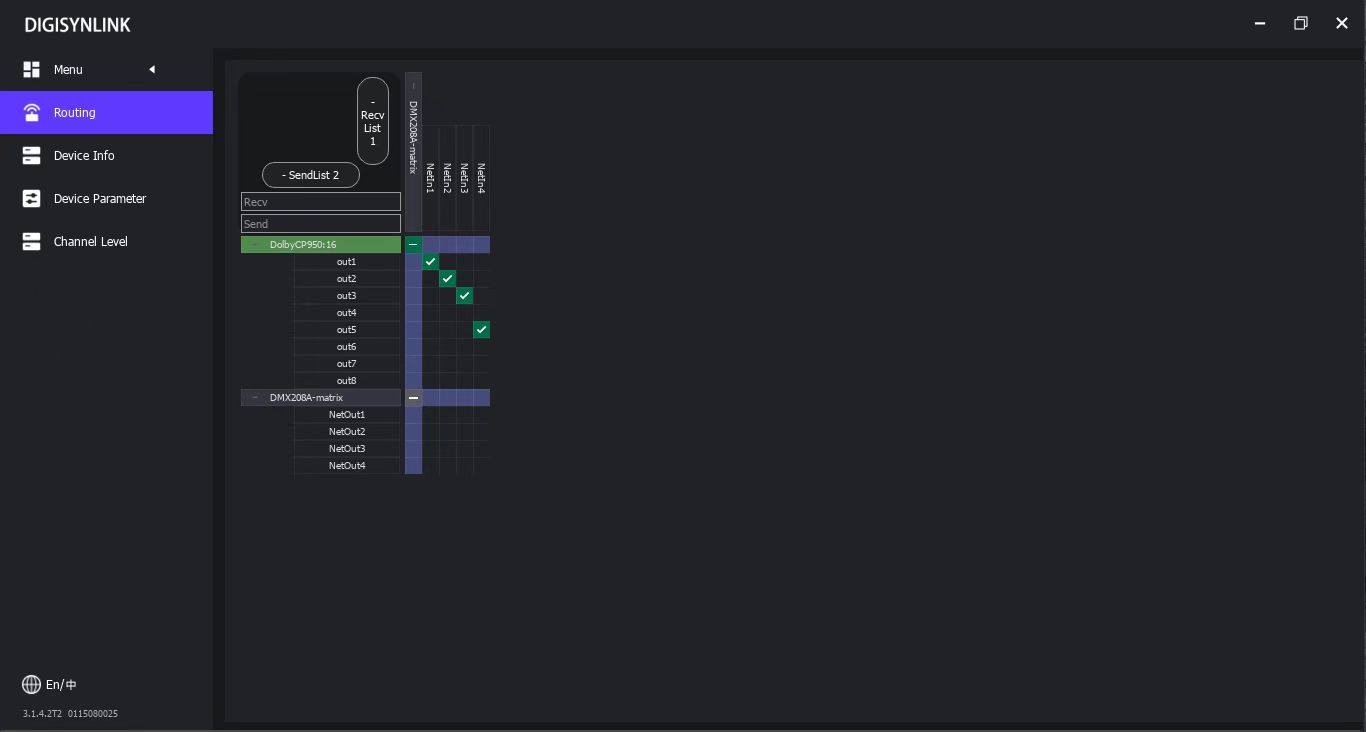
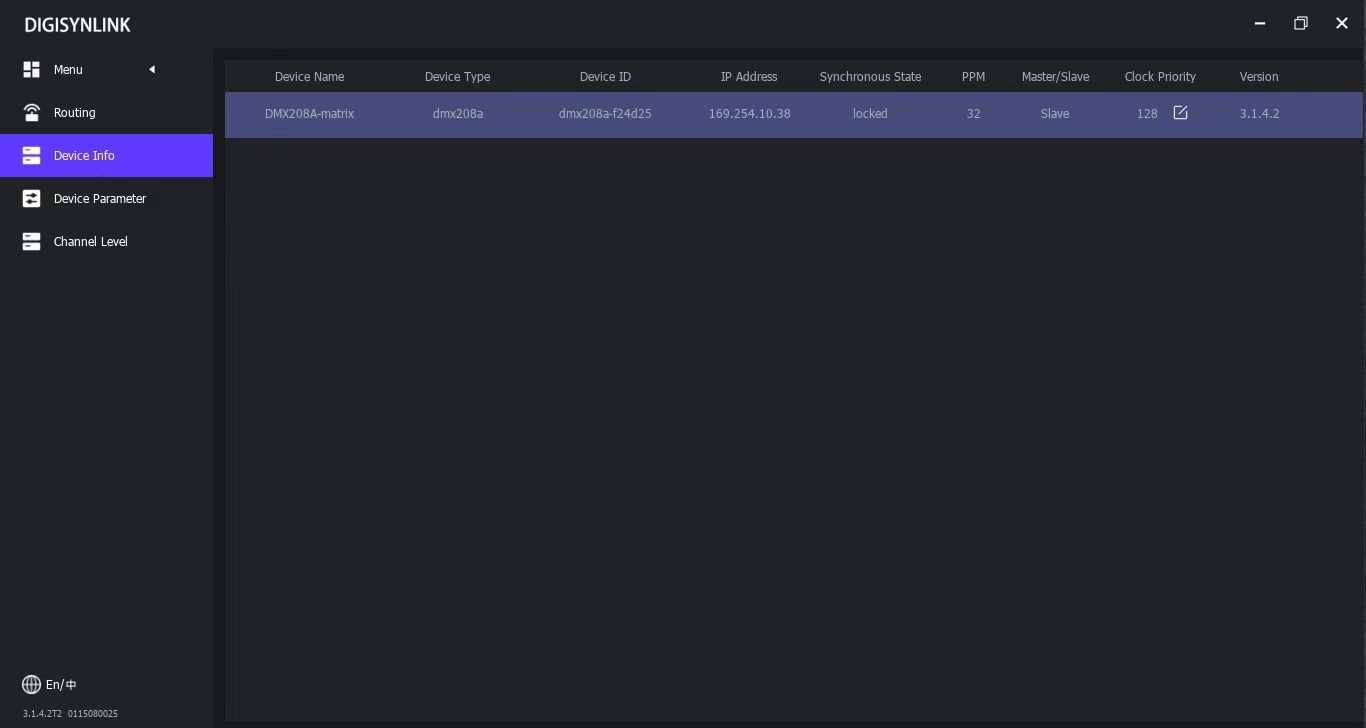
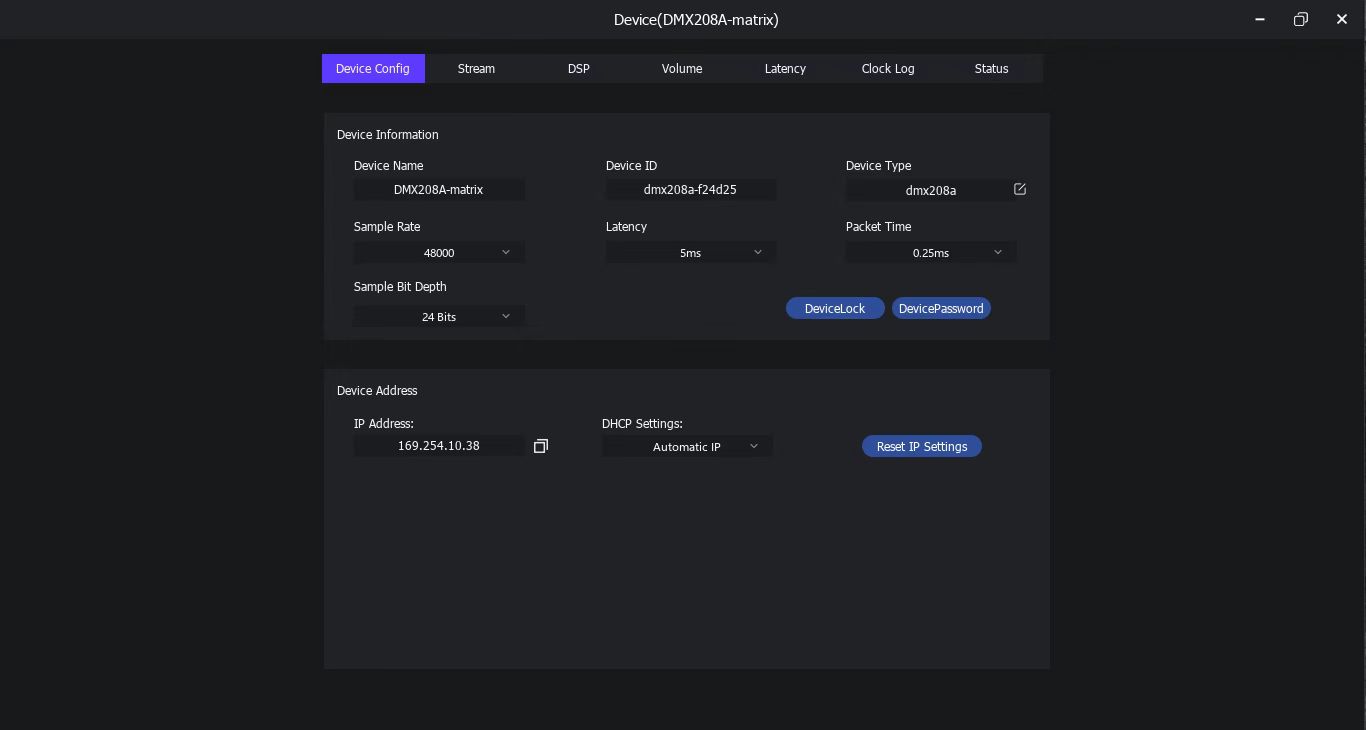
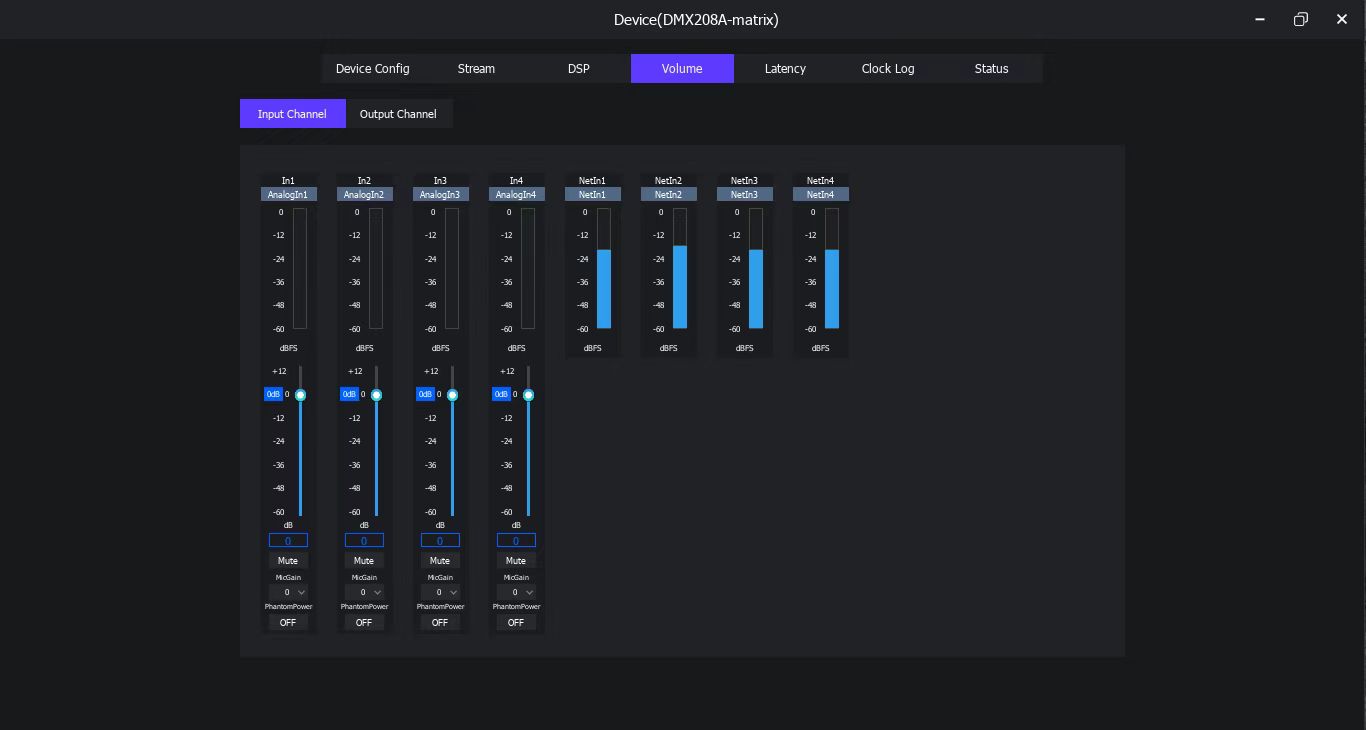
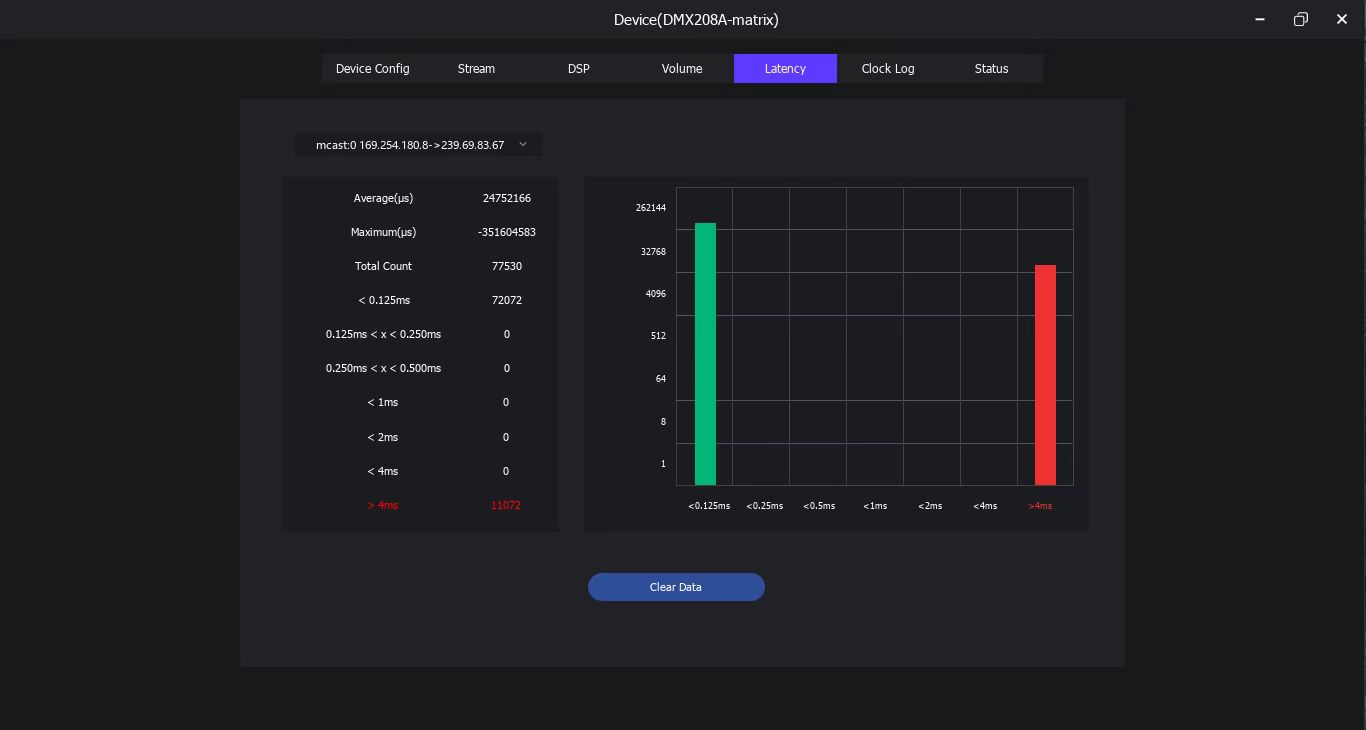
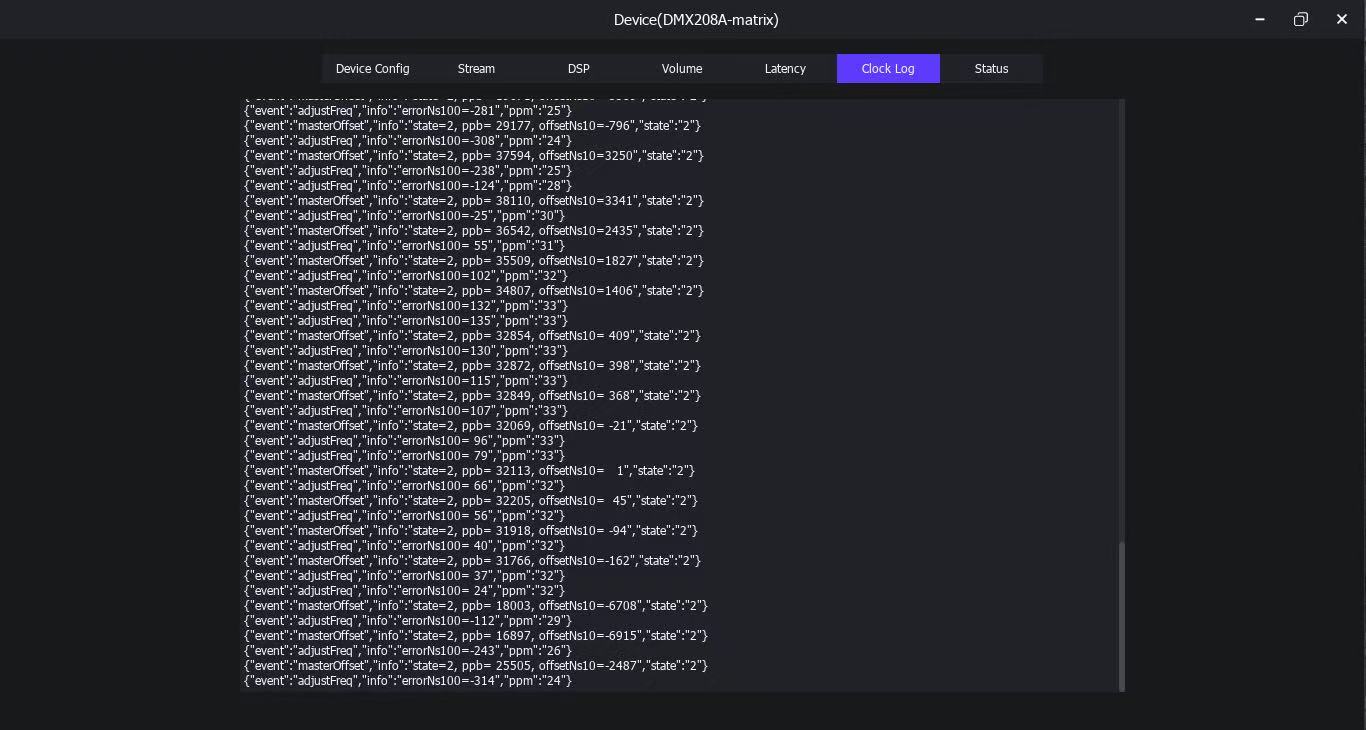
Option 2: UDP tool to setRX
If you already have those information, then you can use internal UDP tool to set RX for Dobly streams
- IP Source Address
- Name of Multicast
- Multicast IP Address
- Port Number
- PTP Grandmaster ID
For example SDP below:
v=0
o=bk2-aes67 935146 935146 IN IP4 169.254.180.8
s=DolbyCP950:16
c=IN IP4 239.69.83.67/32
t=0 0
m=audio 5004 RTP/AVP 96
i=8 channels: 01, 02, 03, 04, 05, 06, 07, 08
a=keywds:Audio
a=recvonly
a=rtpmap:96 L24/48000/8
a=pmute:1
a=ts-refclk:ptp=IEEE 1588-2008:00-D0-46-FF-FF-0F-06-5B:0
a=mediack:direct=0
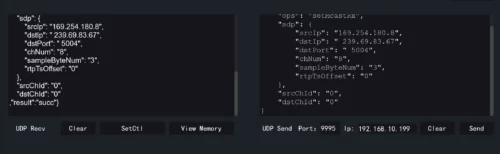
Use docs AES67 ROUTING API: 8. Receiving the addition/removal of multicast audio for the device (Unicast) (Initiated by the upper-level machine)
Map Channel 1 of the Dobly AES67 multicast stream to Network Channel 1 of the DMX208A to establish a binding relationship.
{
"ops": "setMcastRx",
"sdp": {
"srcIp": "169.254.180.8",
"dstIp": " 239.69.83.67",
"dstPort": " 5004",
"chNum": "8",
"sampleByteNum": "3",
"rtpTsOffset": "0"
},
"srcChId": "0",
"dstChId": "0"
}