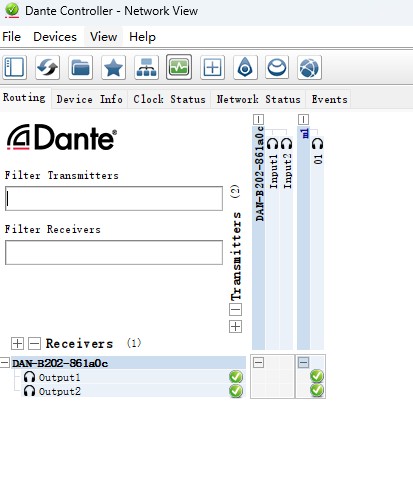The following will show you how to enable the AES67 mode in the Dante Controller and how to create multicast streams that can be routed to the inputs of our DIGISYN AES67 device (DMX208A).
To enable AES67 stream transmission:
- On the startup interface of the Dante Controller, double – click the device you want to configure to open the “Device View” window.
- Select the “AES67 Configuration” tab.
- In the drop – d own list under “AES67 Mode”, select “Enabled”.
It should be particularly noted that this operation requires restarting the device.
You just need to click “Restart” under “Reset Device” to complete it. However, in some cases, it has been proven necessary to manually restart the amplifier for the modification to take effect.
Therefore, it is recommended to manually restart the Dante device as the best practice.
How to create AES67 multicast streams on a Dante device:
1. In the Dante Controller interface, double – click the sending device to be configured to open the “Device View” window.
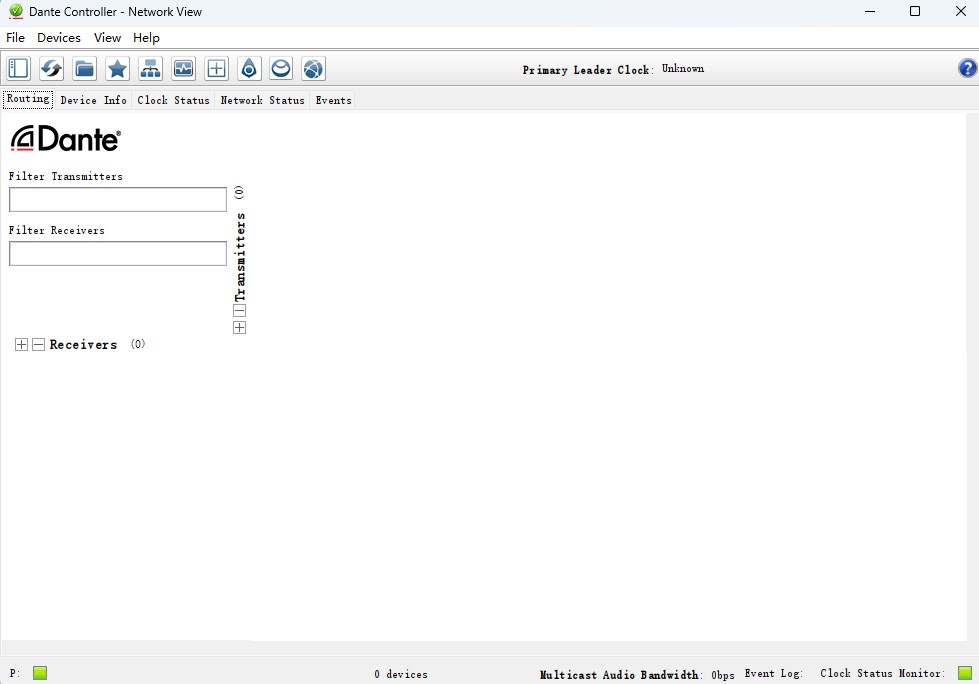
2. Click the “Create New Multicast Stream” button in the top bar.
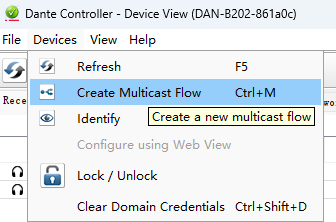
3. In the “Create Multicast Stream” window, check the “AES67” option.
4. Select the channels to be included in the multicast stream.
5. Click “Create”.
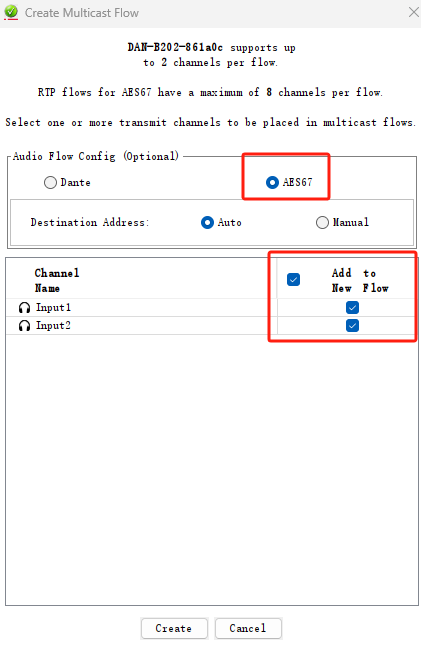
6. Click “Send” to view the multicast transmission stream on the right.
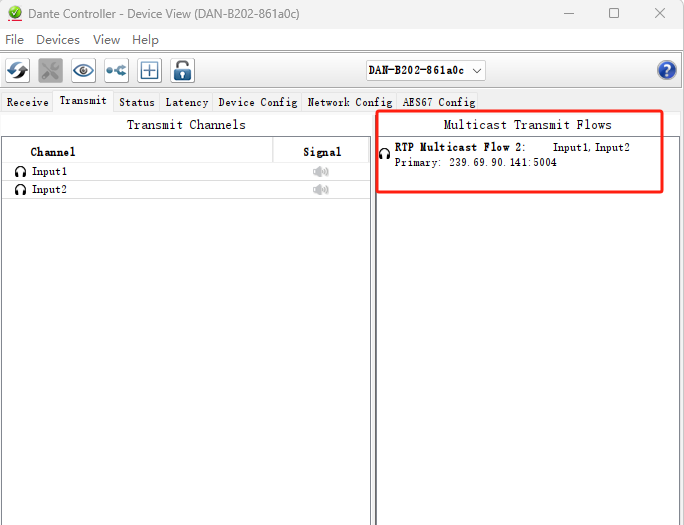
7. You can then discover the Dante channels in DIGISYN LINK3.
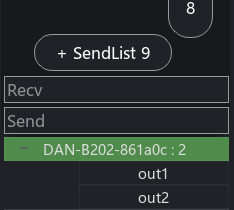
Dante receives DIGISYN AES67 multicast streams
The following demonstrates how to create multicast streams in the AES67 controller that can be routed to Dante.
1. Double-click the target device in the DIGISYN LINK3 control interface to initiate transmission.
2. Click on the transmission stream and select [Multicast Stream].
3. Set the multicast stream name, select the channels to be created, then click [Create].
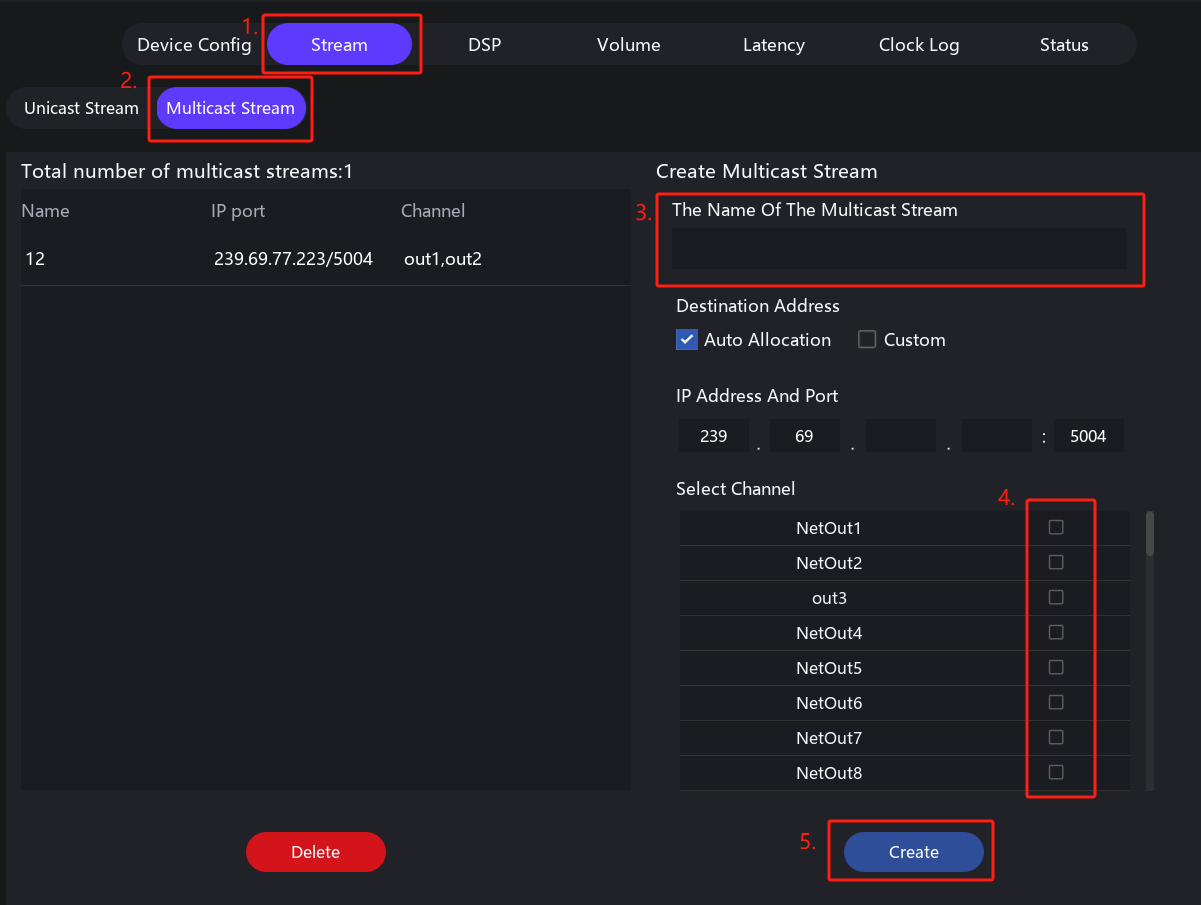
4. After successful creation, the multicast stream will appear in the left panel/section.
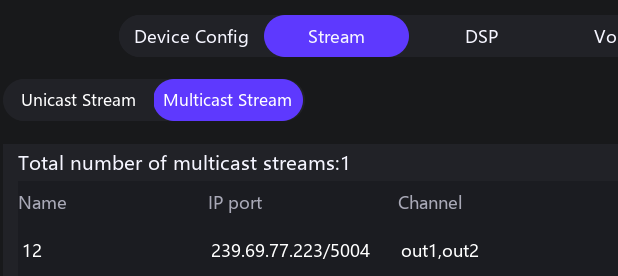
5. Return to the device routing interface to view the created multicast stream.
6. Launch Dante Controller, click on the target device, and select [Device View].
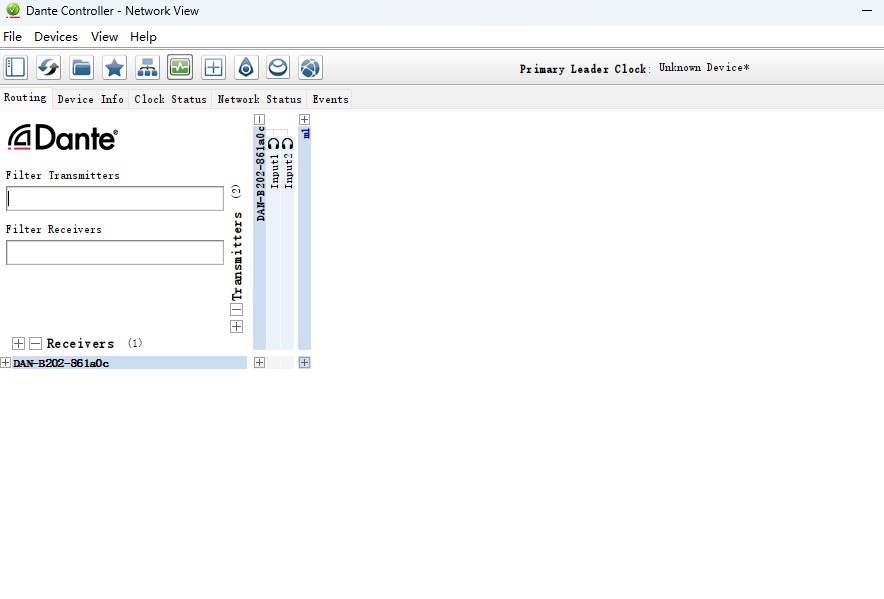
7. Select the [AES67 Configuration] tab, then choose “Enable” from the dropdown menu under [AES67 Mode].
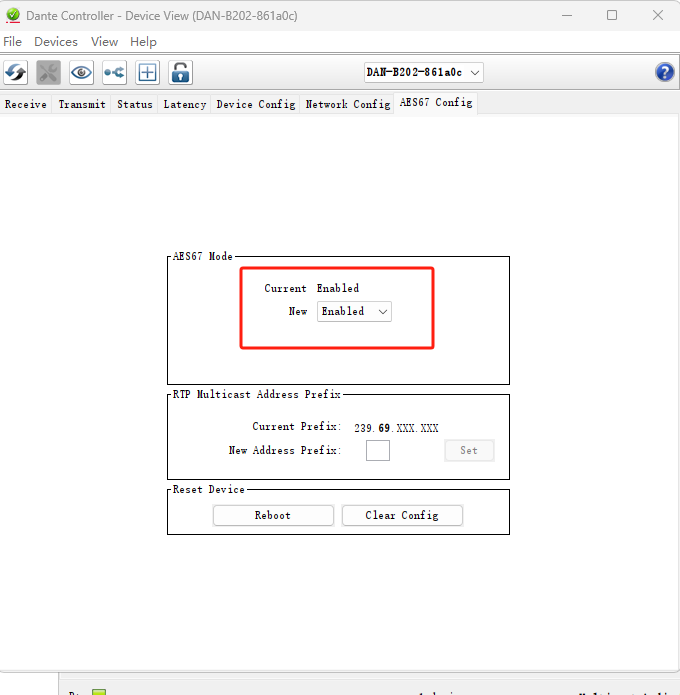
8. Return to the Dante Controller main interface, where you can subscribe this AES67 stream to the desired channel(s).